Are you currently looking for a UX role? Wondering how you can showcase your expertise and stand out from the other applicants during the interview process?
Interviews can feel daunting—and doing them remotely can add an extra layer of complexity to the process. But keep in mind that if you’ve made it to the interview stage, the company genuinely sees something in your application and hopes you’re the answer to their hiring needs.
Whether you're applying for your first UX position, or brushing up on interview skills for the next step in your career, use this article as your interview preparation guide.
In this article, we’re covering:
- Tip 1: Become Familiar With the Common Types of UX Interview Questions
- Tip 2: Practice Presenting Your UX Design Portfolio
- Tip 3: Be Prepared for Design Challenges
- Tip 4: Be Prepared for Remote vs. In Person UX Design Interviews
- Tip 5: Apply Remote Interview Best Practices
- Interview Prep Checklist
- Key Takeaways
… let’s get started.
Tip 1: Become Familiar With the Common Types of UX Interview Questions
Once you’ve obtained the necessary UX skills and created your UX portfolio, you’ll then need to know how to prepare for a UX interview. Learning and practicing your unique responses to the most common UX interview questions can help you go into any interview with confidence—and hopefully come out with a job offer!
Overall, there are typically 5 types of questions asked in a UX interview:
- Basic screening questions
- Technical UX design questions
- UX design process questions
- Culture fit & working style questions
- Curveballs
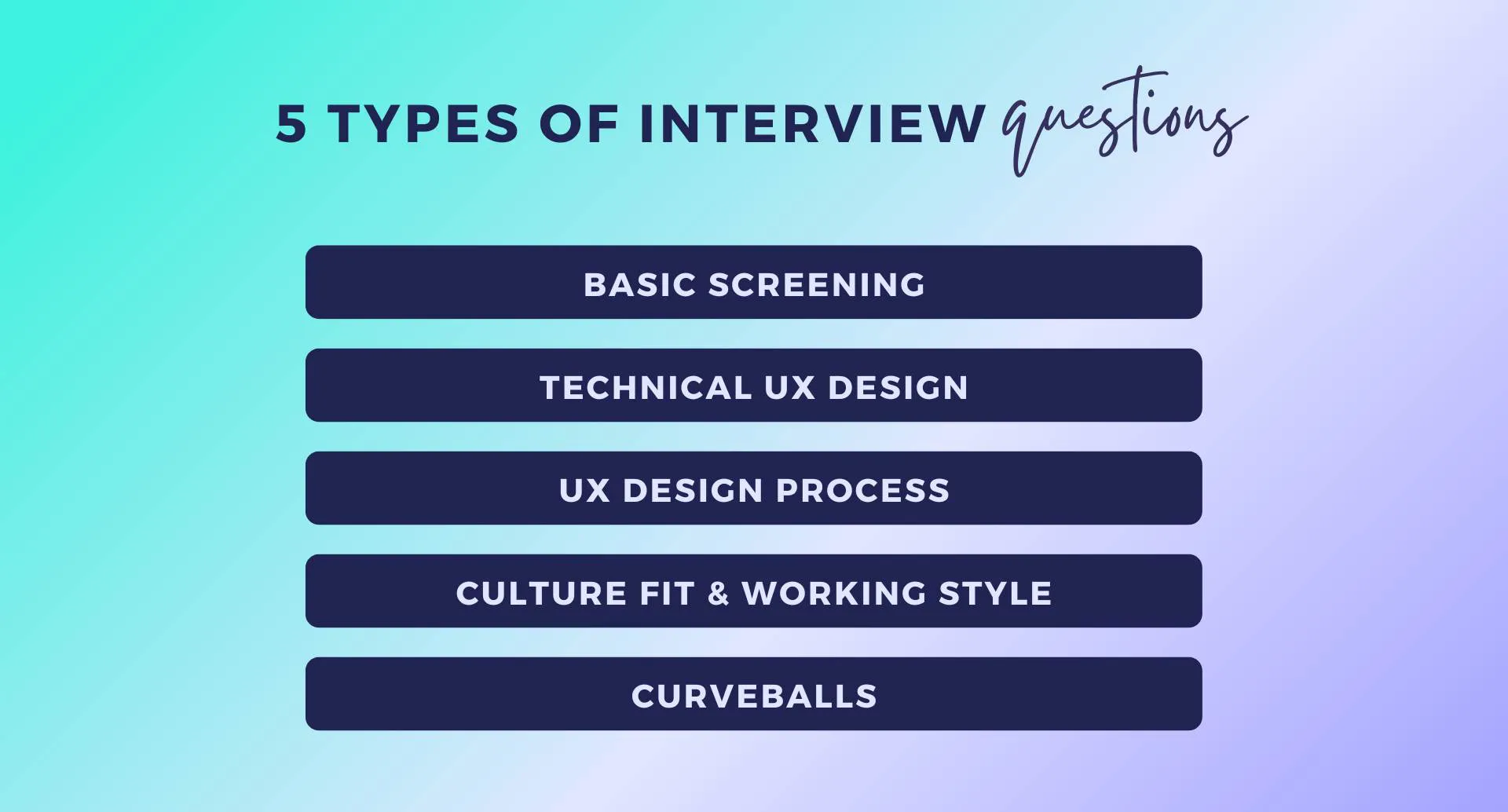
Take copious notes on these common questions, and get a better understanding of how to talk about yourself and your work. If you’re enrolled in UX Academy, you’ll practice these questions with your Career Coach in Career Services.
Type 1: Basic Screening Questions
Before most face-to-face interviews—which may be conducted in person or via video call—a recruiter or Human Resources manager will probably ask some basic questions to get more insight into who you are and how you approach your design work. Here are the kinds of question you’re likely to encounter during the screening process:
- Tell me about yourself.
- What tools do you use?
- What is your process and approach to UX Design?
- How did you get into UX Design? What’s your interest in the field?
Type 2: Technical UX Questions
In the second phase of most interview processes, the questions get more technical and focus on your detailed knowledge and understanding of issues in UX design. Here are some more examples of questions to expect:
- Can you explain what “User Experience Design” means, using non-technical terminology?
- Describe your design process, and the methods you use.
- What are some apps or websites that you love?
- Who are your design heroes? What are your favorite apps for UX? Explain why.
For any of these technical questions, the interviewer will pay attention to how well you demonstrate an understanding of the overarching goals and process of UX design work, as well as an understanding of the specific components, such as the role UX research plays in your approach to design. (Just because the question doesn't specifically address a topic, doesn't mean you can't talk about it).
Type 3: UX Process Questions
These questions are asked to elicit information about how you approach design problems. By this stage of the hiring process, the hiring manager probably already has a good idea of the final results you can execute from studying your portfolio. What they need to know now is how you got there, and how well you can explain the process you followed.
Give some thought to how you would answer each of these questions:
- How do you get into the mindset of a user and anticipate their needs and actions?
- Describe a basic UX design process. Would that process be different depending on the type of project, for instance responsive website versus mobile app?
- What are the basic philosophies or principles that inform your designs?
- Tell us more about your user research methodologies
- Have you incorporated usability into the design and testing process?
Type 4: Culture Fit & Working Style Questions
One important, and often overlooked, aspect of the hiring process is ensuring a candidate fits into the company with little-to-no friction. Interviewers will ask a series of questions pertaining to your working style to determine if you're a good fit to join the team.
Below is a list of questions likely to come up:
- Why do you want to work here?
- Why should I hire you?
- Do you prefer to work alone or with a team?
- Tell me about an assignment that was too difficult. How did you handle the situation?
Type 5: Curveballs
Although they’re often called curveballs, these questions are really just about how you’d handle certain tricky situations—either hypothetically, or by talking about an example from the past. Most of the time, the questions will still stay relevant to UX design, but they may also be more open and generic.
- Tell me about a UX project you’ve worked on that didn’t go as well as you’d hoped.
- Can you describe a time when the requirements changed in the middle of a project, and how you handled that?
- Have you ever faced a situation in which your feedback/recommendation was not taken? How did you handle the situation?
- Give me an instance where you delivered something exceptional, something that made you really proud of the result.
Looking for more in-depth guidance into interview questions? Check out these 9 Common Interview Questions for UX Designers … and tips for answering each question in a way that gets to the heart of what the interviewer might be looking for.

Tip 2: Practice Presenting Your UX Portfolio
Your portfolio plays an integral role in your hireability as a UX designer. While many hiring managers will review your portfolio on their own time, it’s important to also prepare for a live presentation of the projects during your interview process.
When constructing your portfolio, focus on quality over quantity and highlight the projects that are relevant to the job you’re applying for. During the interview, you’ll want to explain your design process in detail and be prepared with any questions or challenges that arose amid the project’s development.
Most importantly, don't forget to practice presenting your portfolio out loud beforehand—your poise and confidence will go a long way!
Learn more: How to Make a UX Design Portfolio: Tips and Examples To Help You Stand Out
Tip 3: Be Prepared for Design Challenges
Many companies now include design challenges as part of the interview process. You’ll likely be given a set amount of time to complete a project, and then will be asked questions about your approach during a live UX interview.
Here are the main questions employers will be asking themselves when reviewing your work:
- How do they define the problem?
- Do they understand user goals and tasks?
- Do they make space for user research in their process?
- Do they think visually and generate many ideas before narrowing down a solution?
- Can they articulate their design process?
- Can they critique their own work?
While it can definitely be helpful to practice design challenges (using prompts from UXchallenge or Sharpen), UX Academy alumni Michael Donlea shared that he was presented with a whiteboard challenge for the final step of his interview process.
“I had never done [a design challenge] before, but knew they were commonplace in the design industry, so I spent a couple of days reading Artiom Dashinsky’s Solving Product Design Exercises. I cannot stress how helpful this was,” he shares.

Tip 4: Be Prepared For Remote vs. In Person UX Design Interviews
While some jobs (particularly for a local, in-person role), the UX design interview process might require you to go to a physical location and interview.
However, remote interviews have become the standard. 82% of employers have reported that they utilized remote interviews for the pandemic—and what's more revealing: 93% of employers intend to continue using remote interviews. This benefits them, as they're able to pull in more talent than would otherwise be available in physical interview settings.
It can also benefit you, as the job seeker, since you're able to really tailor your job search to align with your strengths and career goals, rather than just the distance you're willing to commute to.
Job interviews will likely continue to be conducted remotely for the foreseeable future. This can cause feelings of relief for some, and added anxiety for others.
For the most part, the same rules that apply to in-person interviewing are applicable to remote interviewing too. Keep these best practices top of mind throughout your upcoming interviews.
[MID_ARTICLE_CTA]
Tip 5: Apply Remote Interview Best Practices
There are a few things you can do to help interviewers focus on the conversation and not what’s behind you.
1. Make sure your internet connection is stable
While internet connectivity isn’t always under your control, there are few things more frustrating to an interview than a slow or choppy WiFi connection. To give yourself the highest chance of success for a clear, fully connected interview, you’ll want to test the video quality in advance, and make sure to warn others in the household to stay offline for the duration of your meeting.
2. Dress for the job you want
Just because this is a remote interview doesn’t mean you shouldn't dress like you would in an in-person interview. While wardrobe is usually up to you once you land a remote role, it’s best to err on the side of caution while interviewing. You may be tempted to wear the same sweatpants you’ve been lounging in for the last six months, but in the slim chance you need to stand up and walk off camera, you need to look professional.
Look at the company’s website and social media to get a general idea of how dressed up or down the staff typically are. If you’re applying to a UX design role at a bank, you may want to dig out that collared shirt. If you’re applying to a product design role at a small design firm however, it might make sense to show off a bit more personality.
For hair, makeup, and accessories, the rule of the game is to be comfortable and professional. You don’t want to look totally washed out, but also not like you’re auditioning for a Broadway show.
Dressing up in work appropriate clothes may also put you in a better state of mind for the interview, and every little bit helps.
3. Minimize digital distractions
Multitasking is often an important skill on the job, but multitasking while interviewing is not a good idea. You want your interviewers to feel that this conversation is the most important thing to you, and if you have notifications and reminders going off every few minutes, that’s not the impression you’re going to leave.
4. Make eye contact
To appear as if you’re looking at the speaker, you need to look directly into your camera. This can be disorienting and feel totally unnatural, but practice makes perfect. Try positioning the speaker’s video window directly below your camera, instead of at the bottom or off to one side, so that when you’re looking at their video you’re at least looking towards the camera.
5. Do your research
Once you know who you’ll be speaking with in the interview, look them up on LinkedIn, search for their portfolios, articles, or presentations, and take note of things of interest and potential questions you’d like to ask.
6. Be professional, but natural
Feel free to move around, look up, take a sip of water, jot down notes, and otherwise act as you would if this were an in-person interview.
7. Be proactive about potential disturbances
If there is a potentially disruptive scenario that you can’t avoid, address it head on at the start of the interview. Perhaps your child is coming home from school and they may hear voices, or your neighbor is doing construction, or something else is happening out of your control. Preparing your audience in advance will help them remain focused on your words, not the distraction.
8. What’s in your background?
If possible, you might want to position yourself in front of a plain wall, where the visual distractions are limited to help you and the interviewer focus on the conversation.
However, this isn’t always possible (or the best option, if there are lighting issues, for example), and you might have some objects in the background. If that’s the case, try to keep the wall at least 3-5 feet behind you so your interviewer isn’t close enough to read titles as you’re presenting your work. It’s okay to showcase your personality and interests with your background, but don’t allow it to be distracting.
If you have objects in camera view, look at how they crop against your profile. If your houseplant looks like it’s growing out of your head, you should probably adjust. Same with photos, books, furniture, etc. And this should be common sense—but take the time to remove any clutter in advance.
9. Be thoughtful if using a Zoom virtual background
We love using Zoom virtual backgrounds on internal calls. It’s fun to pretend you’re in a more exciting location than you actually are. But if you’re going to use a virtual background on a job interview, make sure to keep it simple. Also, be sure to use the same background throughout the interview process for consistency. Be mindful of any distortion when you shift positions or gesture, as it can be distracting, so practice beforehand to make sure the focus is on you and not a glitchy screen.
10. Is there enough light?
The typical office has many (maybe too many) bright, overhead lights that, for better or worse, make sure you can see everything in fine detail. Your kitchen may not. For video interviews, ideally you want lighting that’s in front or to the sides of your face. Avoid having windows or bright light directly at your back, which means your interviewer is staring at a dimly lit shadow with a halo effect. Time of day and the weather matter, so what works for a morning interview may need to be adjusted for early evening.
Remote Interview Prep Checklist
Use this checklist to minimize digital distractions before your next remote job interview:
- Make sure your laptop and headphones are fully charged.
- Close all browser tabs and apps other than the ones being used for the interview.
- Turn your phone off, or put it on Night Mode/Do Not Disturb/Airplane Mode.
- Have your design portfolio and any work you’re presenting open and ready for discussion.
- Write down any questions for the company in advance.
- Keep a notebook handy, in case any questions arise during the interview.
- Turn off or mute any robot devices (Sorry, Alexa).
- Take a deep breath … and embrace this interview as another learning experience to help you become a stronger presenter.
Key Takeaways
- There are 5 types of interview questions that you’ll likely face during the interview process. Take time to reflect on how you will best showcase your unique experience and abilities through your answers.
- Your design portfolio plays a major role in your hireability. Practicing your presentation can help you really connect the dots during the interview.
- The interview process for many companies now often includes design challenges. Prepare to be assessed by your ability to understand the problem, visualize solutions, and articulate your design process.
- To be successful in a remote interview, be sure to have a stable internet connection, dress professionally, minimize distractions, and be proactive about potential disruptions.
UX Academy is a fully online, intensive bootcamp that equips you with the UX/UI skills and portfolio you need to launch a new career in the field of UX/UI design. Learn more about this career path, and how our 1:1 mentorship and ongoing career support can help you land your first UX/UI design role.




.svg)






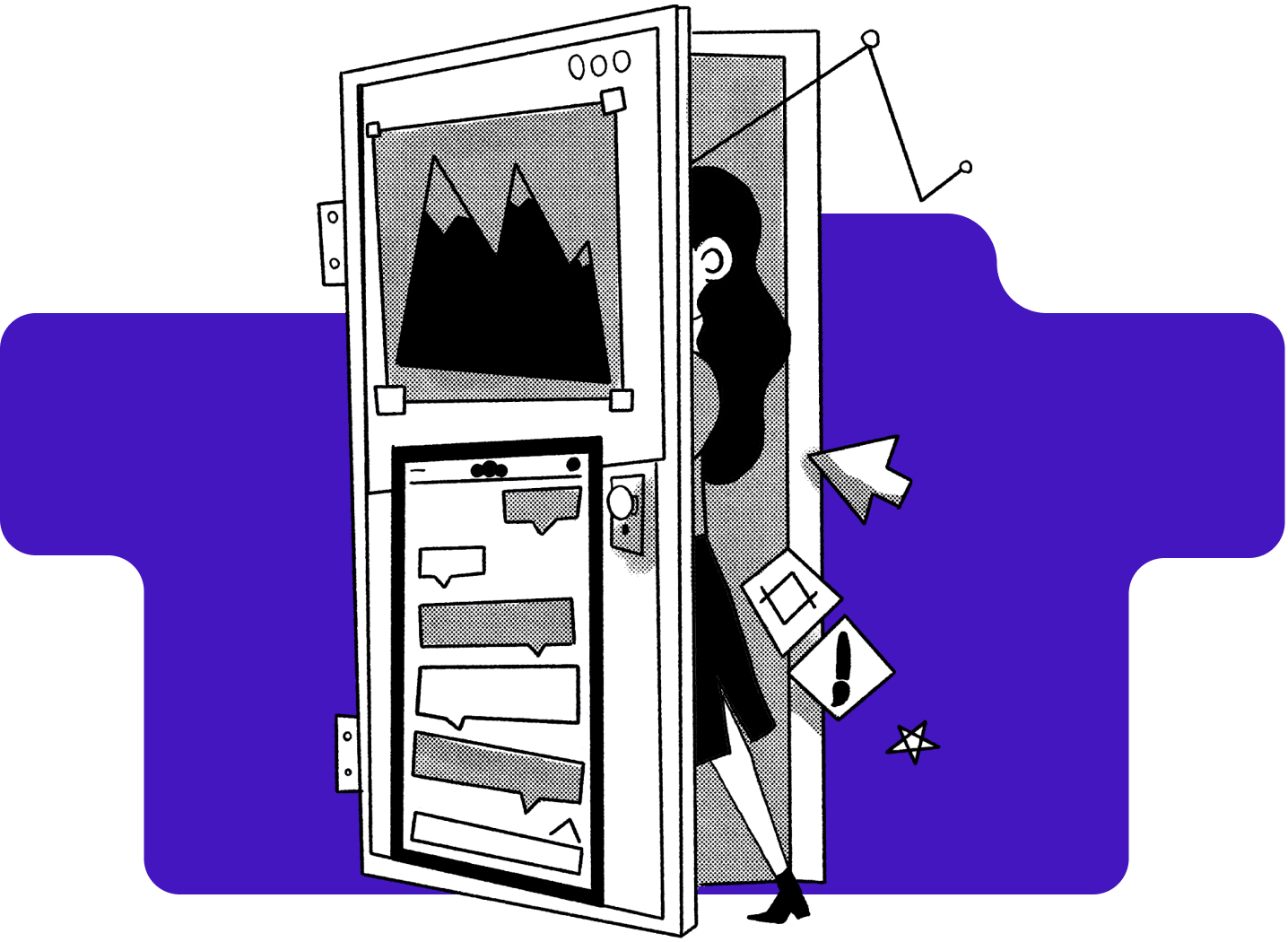
%20(1)-min.png)

.png)




